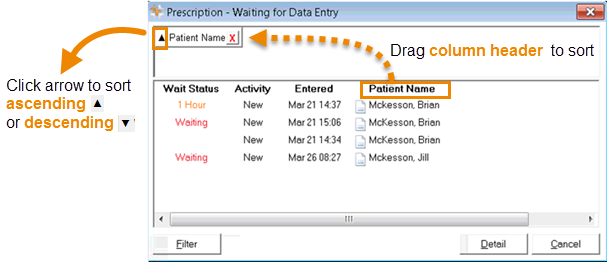Sorting in the Workflow Work Queue Windows
You can sort in a workflow work queue window by dragging a column header into the empty space above the prescription list.
This creates a new button with the column's header name. Use the arrow to change the sort from ascending to descending (or descending to ascending).
Example: Sorting by Patient Name in the Waiting for Data Entry work queue window.